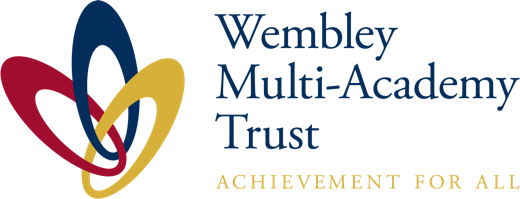Online Learning Platforms

Online Learning Platforms
Our students benefit from a range of high-quality online platforms that facilitate adaptive teaching, independent study, homework completion, and revision. Below are brief guides on how to access and use each platform effectively.
GCSEPod
🌐 https://www.gcsepod.com
GCSEPod supports students with learning, homework, and revision through high-quality, subject-specific video content called “Pods.” It is accessible via both the website and the mobile app, making revision easy and flexible anytime, anywhere.
How to log in:
- Go to the website or download the app.
- Log in using your school email or register with your school details if it’s your first time.
- Use the search function to find topics or create playlists to support your revision.
Helpful resources:
- GCSEPod – Student Quick Start Guide (Download)
- Student Revision PowerPoint Presentation
SPARX Maths
🌐 www.sparxmaths.com
SPARX Maths provides interactive videos and practice questions to help students master any maths topic at their own pace. Homework is regularly set on the platform, but students can also search for topics independently to reinforce learning.
How to log in:
- Visit the website and click on “Login” > “Student login”.
- Select “Log in to Sparx using Microsoft” and use your school email credentials.
- Complete your homework or search for a topic to practise independently.
Century (Science)
🌐 https://app.century.tech/login/
Century is an AI-powered platform that personalises science learning through smart diagnostics and adaptive tasks. KS4 students receive fortnightly homework via Century to consolidate classroom learning.
How to log in:
- Go to the website and click “Sign in with Office 365”.
- Use your school email login.
- Complete diagnostic tests—Century will then recommend tasks based on your results.
Seneca (Geography)
🌐 https://senecalearning.com/en-GB/
Seneca offers interactive revision tools that cover all Geography topics. Students can review content, test themselves, and complete assignments set by their teacher.
How to log in:
- Register with your school email and create a password.
- Use a class code or teacher-provided link to join the class.
- If needed, reset your password via the “Forgotten password” link.
Quizlet (Modern Foreign Languages)
🌐 https://quizlet.com
Quizlet supports vocabulary building and language revision through flashcards, quizzes, and interactive study modes. Teachers may set tasks to complete in “Learn” mode to reinforce learning.
How to log in:
- Visit the website and log in using your account details.
- Join your class to access assigned vocabulary sets.
- Complete homework and revision tasks as directed.
- Reset your password if needed via the “Forgotten password” option.
Kerboodle (Modern Foreign Languages)
🌐 https://www.kerboodle.com
Kerboodle gives students access to interactive resources, digital textbooks, assignments, and progress reports across language learning.
How to log in:
- Go to the website and enter the following:
- Username: First initial + surname (e.g., jsmith)
- Password: Same as your username (unless changed)
- Organisation code: oe3
- Once logged in, access digital books and complete practice activities in listening, reading, writing, and speaking.
Excel Exercises (Computer Science & Digital Information Technology)
🌐 https://excelexercises.com/
Excel Exercises offers bite-sized, interactive tasks to help students improve their spreadsheet skills, supporting Computer Science and Digital Information Technology (DIT) qualifications.
How to log in:
- Visit the website and log in using your school email.
- Practise formulas, functions, and spreadsheet techniques at your own pace.